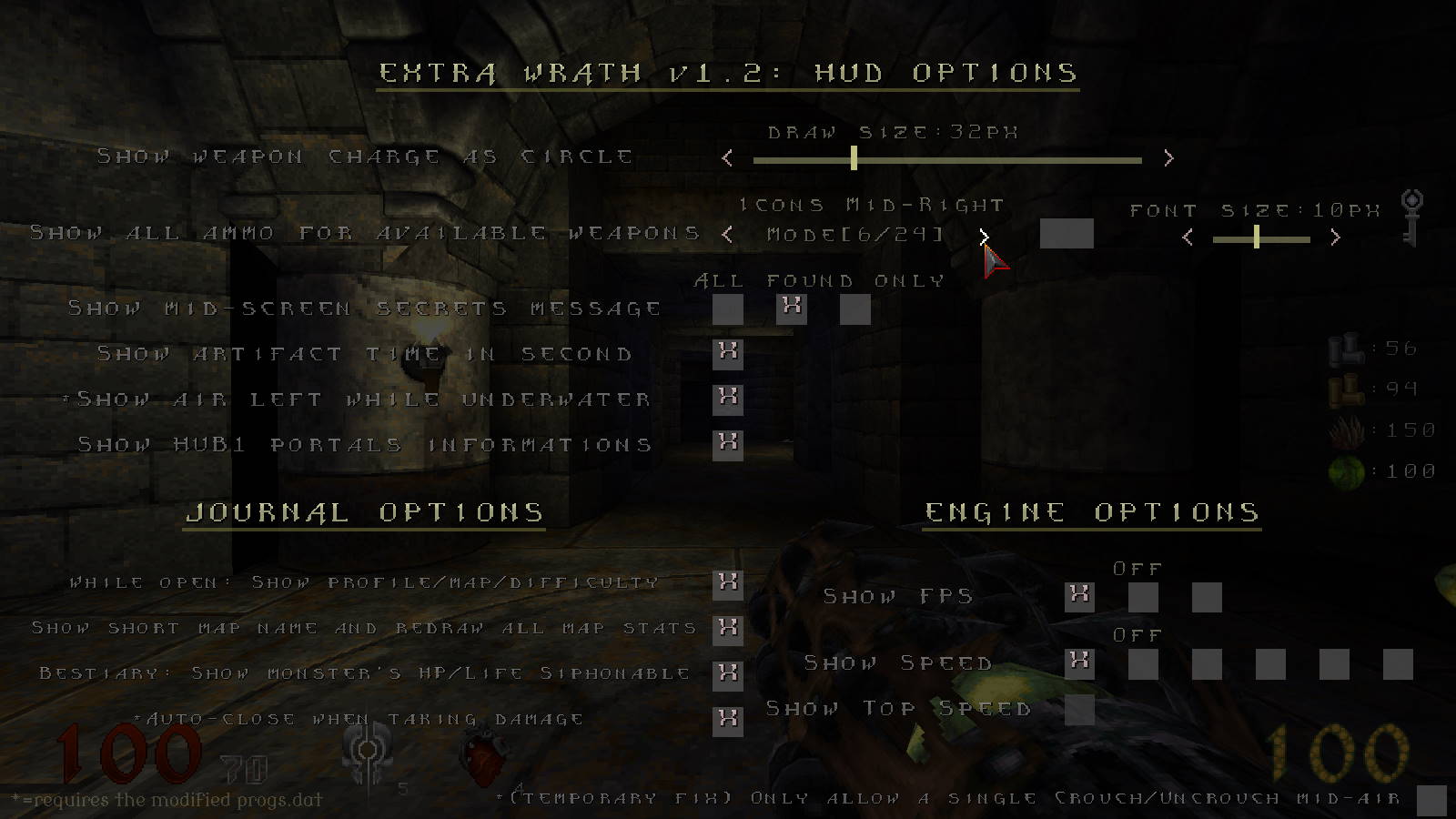Table of contents
Description
Vanilla friendly mod for WRATH: Aeon of Ruin,
Early Access Content Update #3 Hotfix #2 (v1.4.2).
Provides additional HUD and journal informations, fully configurable in the menu.
No gameplay change, but I still had to modify the main progs.dat logics file for a few specific features noted by an asterisk in options.
Features
- HUD
- Displays melee and shotgun alt-fire charge as a circle around the crosshair. Pulsing while holding the melee's one at full charge. For melee the circle starts filling few frames after holding alt-fire so you don't get bothered in case you quick tap it to move fast. It's instant for the shotgun.
- Displays all ammo for all currently available weapons in various ways. If set to horizontal modes and showfps or showspeed is on, this will move above the current ammo because the fps/speed counters are hardcoded and would mask some of the ammo.
- Shows big mid-screen message when discovering a secret. Changing this option in-game will show a sample message after closing the menu.
- Displays artifact time left in second above the icon, pulsing yellow last 3s.
- Displays the air left while underwater. [requires the modified progs.dat]
If no air left and aegis is up, shows a specific message with aegis duration. - Displays HUB portals informations when facing them at proximity, secondary line indicate if the map has been explored or if the relic was found.
- Journal
- While opened displays profile name, raw map name and difficulty top screen.
- Shows short maps names on the left and redraws all map stats bigger/brighter. Also aligns the stats next to the related text label.
- In bestiary, each page now shows the monster's health and life siphon-able.
- Auto-closes the journal when taking damage by monsters. [requires the modified progs.dat]
- Menu
- Added a new menu below the Gameplay Options to configure the mod.
- Added options to show fps and speed.
- Draws the keybinds elements smaller in a medium font size.
Screenshots
Download & Installation
- Get the archive from Dropbox: direct download (399kb) / archive preview.
- Extract the \ExtraWrath\ folder into your \WRATH\ game directory.
- Copy the \WRATH\kp1\effectinfo.txt file into the \WRATH\ExtraWrath\ folder.
- To continue your saved games, you need to copy your \WRATH\kp1\data\ folder as \WRATH\ExtraWrath\data\.
- Launch the game using the -game command1:
wrath.exe -game extrawrath
Data Notes
- csprogs.dat is mandatory or no point using this mod, should in theory always be safe to use, in worst case scenario it will display wrong informations or some will be missing.
- menu.dat is safe execpt this also contains the profile system, so if this mod became outdated and you see something like "invalid profile" when trying to load a saved game, I recommend to remove it and manually edit your preferences directly into \ExtraWrath\dxw_default.cfg.
If this doesn't fixes the issue, your saves are definitively outdated. - progs.dat is modified to tell csprogs.dat when the player is underwater, or to auto-close the journal when taking damage.
You can safely remove this file if you need to, for instance if the mod became outdated you want to remove it or it would rollback your game version. Doing this will simply ignore the related features. - The ammo and maps icons provided have been extracted/modified from the game's assets, all rights of these pictures belong to the respective author(s).
Version History
- v1.2 - Feb. 21 2021: for Early Access Content Update #3 hotfix #2 (v1.4.2)
- Added HUB1 proximity portals facing informations.
- Added 4 new ammo modes: Icons/Text Mid-Left/Right.
- Added placeholder support for weapon's ammo #7 and #8.
- Improved background prediction for corner vertical text mode.
- Redraw all map stats now also shows short maps names on the left page.
- The Air while underwater is now displayed as a bar instead of a digit.
- v1.1 - Feb. 7 2021: for Early Access Content Update #3 hotfix #2 (v1.4.2)
- The All Ammo system has been pretty much rewritten top-bottom.
- Added Icons modes, the icons auto-scales/aligns based on the font size X2.
- Added Bottom/Top Centered modes, original modes are now pre-named Corner.
- Added optional transparent background for all 8 modes, extra gaps to the screen's border are filled to look more consistent.
- Horizontal text modes are draw all at once instead of individual elements, and the alignment is now semi-fixed with the arrow inserted between ammo. (in comparison the horizontal icons modes are fully fixed no matter what is the number of ammo digits)
- Added a feature to auto-close the journal when taking damage.
- The profile and map name are now auto-cached to avoid a lot of text manipulations while the journal is open.
- Moved the show fps option to the mod menu.
- Added options to show speed and top speed.
- Added an optional temporary fix to prevent the air crouch spam abuse.
- v1.0 - Jan. 24 2021: for Early Access Content Update #3 hotfix #1 (v1.4.1)
- Initial release
-
Create a shortcut of the executable, then edit the target path to append the -game command. ↩